You will need a Twitter account to join the game. This is how we display your photos in the gallery and plot your art crawls on a map.
Already have a Twitter account? Great! Just follow our 3Ts and you're all set to join.
1. Take a photo of public art, works of art, art events (what is art to you?)
2. Tweet the photo with #ArtCrawl
3. Turn location sharing on for Twitter
If you don't want to share your location, just add your #city to your tweets.
Apart from its ease of use, Twitter is the most popular platform, today, for broadcasting and sharing media.
Read more about the technology on Leeds Art Crawl.
Follow these Twitter instructions here.
Location sharing lets us know where you are in the world by allowing your smartphone to ask the satellites for the coordinates, latitude and longitude, of your location. Sometimes, this can be an exact point on the map but usually, it's more of an estimate of where you really are, in the real world.
By sharing the location of your tweeted photos, you're also allowing other people to see where the art is and visit them!
Of course, there is also the added bonus of contributing to the ever growing Art Crawl map and this, in itself is a wonderful thing!
Have you seen the Art Crawl map yet? You can even embed it in your blog post and share the love!
When you tweet a photo without a location, that photo defaults to a Latitude and Longitude of 0 and 0 (Latitude and Longitude makes up a location).
That is where the Equator is. Or rather, it is in the Gulf of Guinea in the Atlantic Ocean.
Check out the Art Crawl map! When you embed it in a blog post, it updates itself when new art is found!
The hashtag does all the heavy lifting for us on a daily basis.
We've done the grunt work of putting the pieces together so the tech flow seamlessly in the background without too much maintanence.
Currently, we pick up any tweets with a photo that is published with #ArtCrawl. Photos that include locations will automatically show up in the gallery. If you don't want to share your location, just add your #city to your tweets.
We urge you to share your location when you tweet a photo as this allows other people to visit the wonderful artwork that you have captured!
There is a mild amount of moderating involved every day which is done both automatically and manually to ensure relevant photos are displayed.
Have you turned location sharing on your phone for Twitter? We can't display a location on the map if we don't know where you are.
Otherwise, don't worry. If you have already followed the Twitter instructions to turn on location, then it's probably Twitter having the hiccups. This same hiccup will sometimes locate you in a totally different part of the country!
What we're planning to do is allow participants to manually change the location of the art on the website. You'll just have to log in to this website via Twitter to edit the map associated to the photo on its own page.
Please note that Wordpress does not allow iframes (it's the same thing you use to put a Youtube video in a blog post) unless it is self-hosted so this may not work if you have a free Wordpress site. (Read more here - http://en.support.wordpress.com/code/)
Twitter has restricted their API over the years so the basic task of fetching your avatars to display on an external website is now not as simple as requesting for it.
We are currently using Avatars.io to display your profile photos but this is limited to only a couple of sizes - 48x48 and 128x128 pixels - so we're only using this service on the gallery pages or on pages where there are more than 1 avatar being used. The reason behind is due to the way Twitter caches information attached to a tweet.
If you have changed your avatar recently, your avatar is now linked to a different URL than your old one. This means all tweets you've made prior to this will have broken avatars! But thanks to Avatars.io, we're able to display your current avatar regardless of when you tweet.
This is just a temporary fix. We will be creating our own solution similar to Avatars.io for use with Art Crawl when we get more users.
In short, your avatars should not be missing. At the most, it should have the default Avatar.io picture as a placeholder. If your avatar is missing, that's Twitter having a hiccup!
There are a few reasons why this happens. We will attempt to list them all below.
1. Your tweets are not being indexed by Twitter.
If you're not showing up in #ArtCrawl search, chances are you won't show up in the galleries.
This is Twitter's method of combating spam, or rather, Twitter is curating the tweets to be shown en masse as search results. If you're new to twitter or you have too few followers, you might get less love from Twitter until you're "older". Read more about that here.
2. Are you using Instagram?
Instagram photos don't show up on Twitter feeds as native photos, you have to click on a link to view them offsite on the Instagram website.
But no fear, we have a solution below!
3. Are your Tweets protected?
We won't be able to share your beautiful photos if you've not given us permission to do so :}
4. Plenty other reasons, all Twitter.
There are plenty of other reasons that occur behind the scenes that might explain the "Case of the missing photos" so we thought it would be easier if you read it from the horses' mouth.
Are you having server issues? Is your internet down? Have you installed browser plugins?
The Art Crawl website have been tested on and optimised for both Chrome desktop (Version 35.0.1916.153) & mobile (Version 35.0.1916.141) and Firefox desktop (Version 30.0) & mobile (Version 30.0).
If you can access Twitter and Google Maps fine, then the website should work for you. Read more about the technology on Leeds Art Crawl.
We've got a data feed (JSON) if you want to have a play! It's here - http://artcrawl.lo4d.net/stats.json_raw - but data is still being collected so it's still growing.
Meta-information can also be found on Leeds Data Mill.
We also have a Stats page where you can sorta make out interesting stories about people and public art in your #city. Check it out!
It's here - https://bitbucket.org/xixs/pagecake/src/tip/mods/artcrawl - have a gander! That's where the magic happens!
The code to design and develop the website is not open source though it is created with an open source web framework. We're doing this in our spare time, usually on a daily basis. We'd love your support to add more features and keeping the site going!
Not at the moment. Instagram has changed it's policy on who has access to their data and for this reason sadly, we are not able to directly support images posted from Instagram.
Wetgenes is a wife and husband team of game developers. We were asked to make something that might help track public art in Leeds in exchange for 2 weeks residency at ODI Leeds.
The current site, as it stands, is run entirely by volunteers. This includes maintenance, administration and moderation.
Maintenance include web server and website update and upgrades, bug fixes when technology upgrades, layout changes and adding of features to the site.
Administration of the site means keeping the web server running and keeping the domain name so it stays up for this website to exist.
Moderation of the site keeps unwanted photos and posts from showing up in the galleries. This action is done, more or less, on a daily basis. You wouldn't believe the amount of spam that gets through!
We also have a Patreon option if you would like an Art Crawl for your own city.

 Made by
Made by